Phone numbers visible at Facebook?
 How to Facebook? – Part 2
How to Facebook? – Part 2
At present, once again a message on Facebook provides nervousness, and is spread by many people. According to this Facebook make all the phone numbers for friends visible. But do not worry, at Facebook is only visible, what is allowed in the privacy settings.
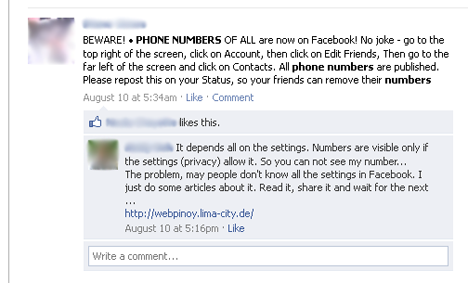
Here is a guide on how to set the visibility of the telephone number (or multiple phone numbers).
Top right, click on “Account” and then “Privacy Preferences”.
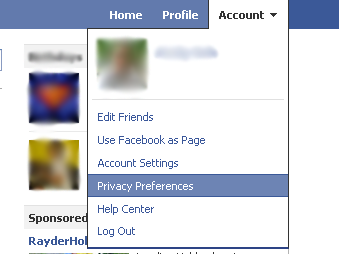
In the next window click on “Customize Settings”.
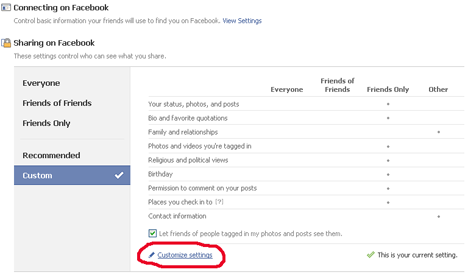
Then click under Contact information on the drop-down menu with the lock and then on “Custom.”
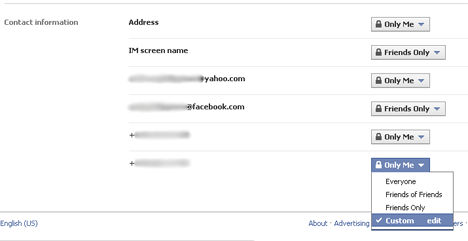
Now you have the choice, who may see this specification: “Friends of Friends” means that all my friends and their friends can see my phone number, “Friends Only” provides that only my friends see my phone number; by selecting “Specific People” you can choose particular friends that may see the number. But if you would like that no one can see the number, then choose “Only Me”.
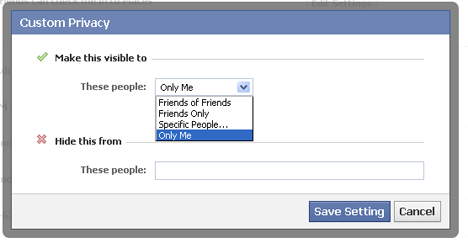
Once you have made your selection, of course you must not forget to save it by clicking on “Save settings”. Then the phone number is visible only to the people who had just been selected.
Share this with your friends …
Read also:
How to Facebook? – Part 1: See all of your friends activities in your news feed
Tags: Facebook

