Hide and Block – Control your Facebook
 How to Facebook? – Part 3
How to Facebook? – Part 3
Not everything you like what your friends like, not everything you are interested in what your friends find interesting. You want to unfriend your friend at Facebook cause he plays FarmVille and your News Feed is flooded with his FarmVille posts? Wait a moment! It is your friend, isn’t it? Don’t worry, you do not need have to bear with all that posts or requests you are not interested in. You can just hide and block it without loosing your friend. Here is how:
Hide / Block within Requests in Games or Apps
Go to the incoming requests. Click at the cross sign at the right of the request.
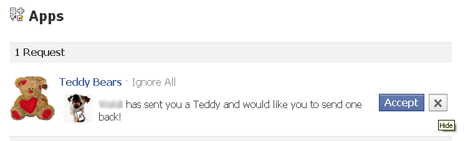
Now appears the message “You hid a Game/App Name request sent by name of your friend“. Below you find 2 links: “Block game/App name” and “Ignore all requests by name of your friend“. You click at “Block game/App name“.
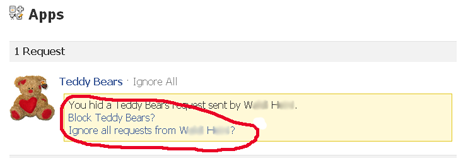
Now a warning message appears. If you block the game/app you will never receive any request (no matter who sent it) from this particular game/app. Also you will not see any posts of this game/app at any Facebook page (home, profile pages …) once you blocked it. The game/app can also no longer post at your profile page. To finally block the game/app please click at “Okay”.
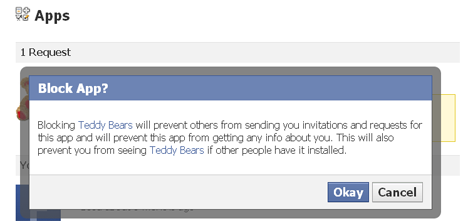
You will see a confirmation message that you blocked the game/app. Now you will no more get requests from the blocked game/app nor it can post at your wall.
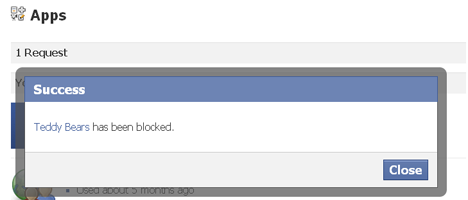
Hide / Block at posts at the Home page or your profile page
If you see posts from apps or games your friends playing and you don’t like to see these posts, just click at the cross on the right of that post. Now you can select “Hide this post” , “Hide all by name of your friend” , “Hide all by game/app name” and “Report post or spam”. If you no longer like to see posts of the particular game or app, just click at “Hide all by game/app name“.

Share this with your friends …
Read also:
How to Facebook? – Part 1: See all of your friends activities in your news feed
How to Facebook? – Part 2: Phone numbers visible at Facebook?
Tags: Facebook

